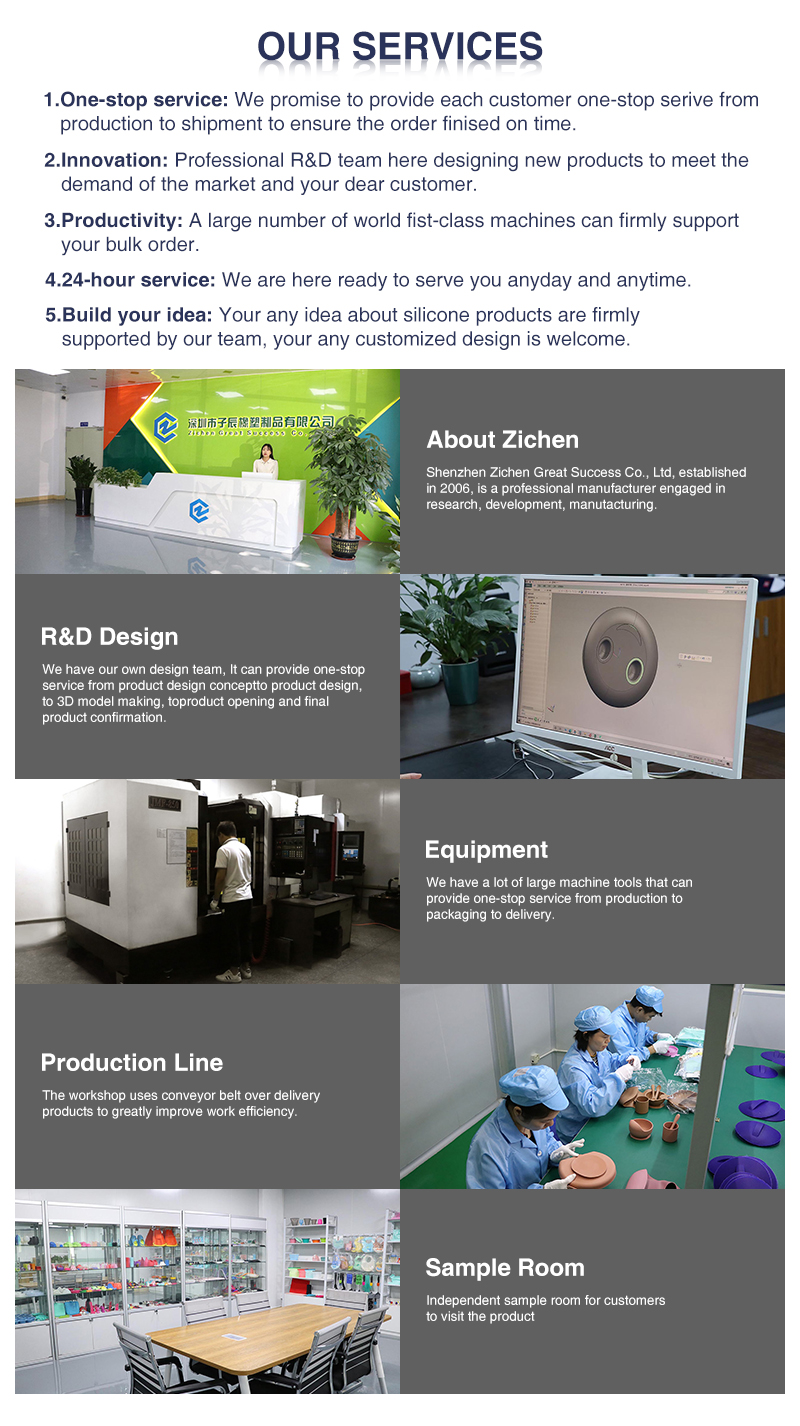Products
High Quality Toy Musical Instrument Piano Waterproof 49 keys Silicone Electric Piano
|
Product Info |
||
|
Name |
High Quality Toy Musical Instrument Piano Waterproof 49 keys Silicone Electric Piano |
|
|
Material Type |
100% Pure, Professional Quality Food-Grade Silicone. Meets US FDA and European LFGB Safety Standards. |
|
|
Color |
Any color is OK |
|
|
Sample |
Customized logo is welcome |
|
|
Logo |
Customized logo is welcome |
|
|
Brief Description |
1) Free sample for our stock samples, but the freight should be paid by customers.2) For customized sample, we would charge you a set-up fee. | |
|
OEM / ODM |
Available |
|
|
Export Port |
Shenzhen/other port as you want |
|
|
Supply Ability |
50000 Pcs./ Days |
|
|
Delivery Date |
15-20 Days |
|
|
Trade Terma |
EXW, FOB, CIF, DAP |
|
|
Payment Terms |
T/T, L/C, PayPal, Western Union |
|
Material & Application
Silicone
Silicone materials meet FDA requirements per FDA 21 CFR 177.2600 for use with food contact surfaces.
Able to resist extreme temperature variation: -40°C to 250°C
Free of BPA, latex and phthalates,LFGB、REACH and RoHS compliant.
49-key Piano size:
L:83cm/32.6in(controlling box length included,box L: 22.5cm ), 72.5cm/28.5in(keyboard L)
W: 166cm/65.3in(keyboard), 10.5cm/4.1in(box L)
H: 2.8cm/1.1in(box)
Weight:0.74KG/1.63 lb net
1. 16 kinds of music instrument voices.
(1) Press Tone 1 to cyclicly choose anterior 8 tones in-order, press Tone 2 to choose 8 rear tones.
(2) Press Drum/Tone Page button to convert to Drum function as a default, 8 drums keys are for 8 anterior tones, press it again for 8 rear tones, press it once again to convert back to Drum function.
2. 10 kinds of Rhythms
(1) Press Rhythms button to play rhythms, press STOP button or other buttons to quit.
(2) Can play piano when playing rhythms.
3. 8 kinds of drum groups
It has 8 kinds of drum keyboards.
4. DEMO function
(1) 8 demo songs for China domestic version and 6 for overseas version.
(2) Press DEMO button to cyclicly play first demo song, press PLAY button for next song, and cyclicly play all demo songs.
(3) Under DEMO mode, keyboard playing,drum and tone converting functions are closed.
(4) Press STOP button or other function buttons to quit DEMO function.
5. Lesson Function:
(1) Press Lesson button to start this function and turn on LED lights, press white keyboard to choose songs.
(2) When playing songs, press instrument buttons to change theme melody tones.
(3) Play keyboards to shelter tonics,if stop it for 3 seconds, tonics will recover for lesson of keyboard playing.
(4) Press drum keyboards to shelter songs’ drum rhythms to play drum, if stop for 3 seconds, drum function recovers for lesson of drum rhythms playing.
(5) Press white keyboards to choose songs after finishing playing a song.
(6) Press Lesson Stop button or others function buttons to quit,LED light turns off accordingly.
6. One Key One Note
(1) Press this button,light is ON, wait to press white keyboard to choose songs.
(2) Press any key to play theme melody note and replay its accompaniment. This is called ”One Key One Note”.
(3) Wait again to press white key for choosing other songs after finishing this song.
(4) Press One Key Stop button or other function buttons to quit this function,corresponding LED light turns off.
7. CHORD function: It plays under Rhythm status
(1) SINGLE FINGER function:
Under Rhythm status,press CHORD button to start SINGLE FINER chord function,corresponding LED light turns on.
(2) Among the chord keyboards zones(1~19 key), press different keys to play different chord tones,rhythm plays too.Fingering demo is attached herewith.
(3) Player can play keyboards G3~C7 under this CHORD status.
8. Record Function
(1) Press RECORD button to start record function, corresponding LED light turns on.
(2)40 black/white keyboards’ playing can be recorded, press REPLAY button to play recorded contents. Other instruments function can be converted under RECORD function.
(3) Press RECORD, STOP or other buttons to quit RECORD, LED light turns off.
9. Rhythm Editing Function
(1) Press Rhythm Edit button, LED light turns on and this function starts.
(2) Press corresponding drum keys and REPLAY button to cause a section of rhythms. Press REPLAY/SPACE button to play edited rhythms if rhythms quantity are over 16.
(3) Press Rhythm Edit, STOP or other function buttons to quit, LED light turns off.
10. Tone Editing Function
(1) This function works only under Normal model.
(2) Press Sound Edit button to start this function, corresponding LED light turns on,and
(3) start echo function to add echo efficiency for played tones
(4) press Sound Edit button to start sound mixing function and add its efficiency for played tones,
(5) press Sound Edit button to start trill function and add its efficiency for played tones
(6) press Sound Edit,STOP or other function buttons to quit, LED light turns off.
11. PITCH BAND function
Main tone frequency changes in range of 1 degree, trill efficiency comes out.
12. 32-level TEMPO control
Press TEMPO UP to speed up one level, press TEMPO DOWN to slow down.
Press STOP to recover original tempo.
13. 16-level volume control
Press VOLUME UP to increase volume for one level, press VOLUME DOWN to decrease. Start volume is a default for 10-level volume.
If you are interested in our products, please give us a message:
Contact us for cheaper shipping
We provide custom services as below:

Excellent Service for E-commerce customers
Quick Shipping/Quality Assurance/Hot Sale/Nice Feedback
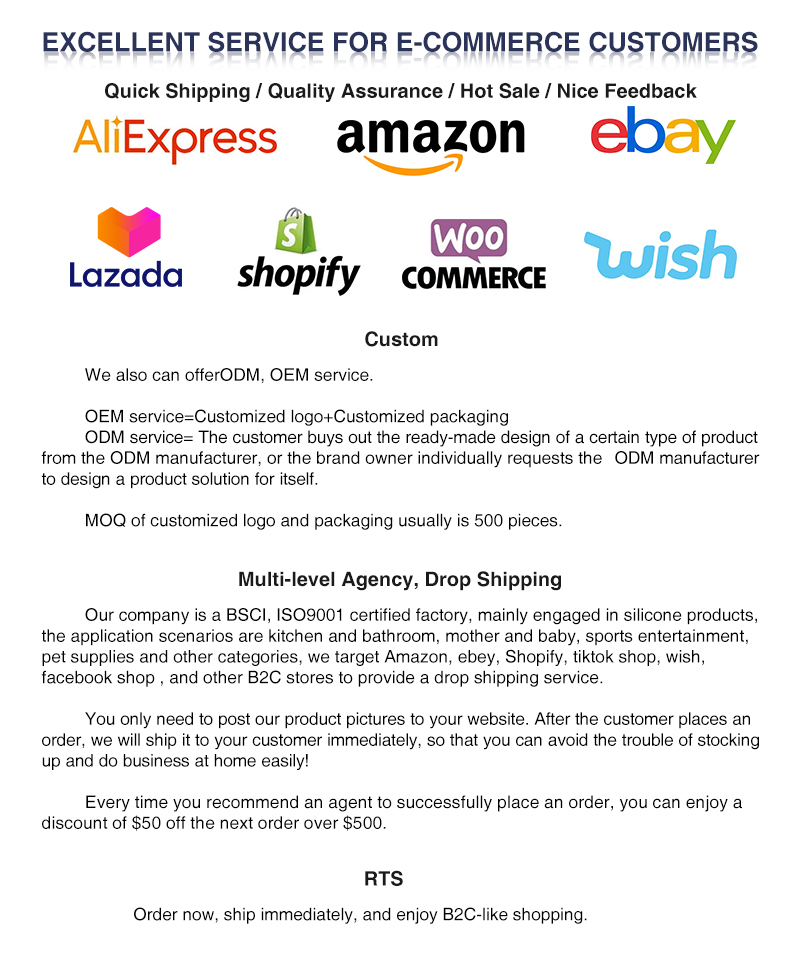
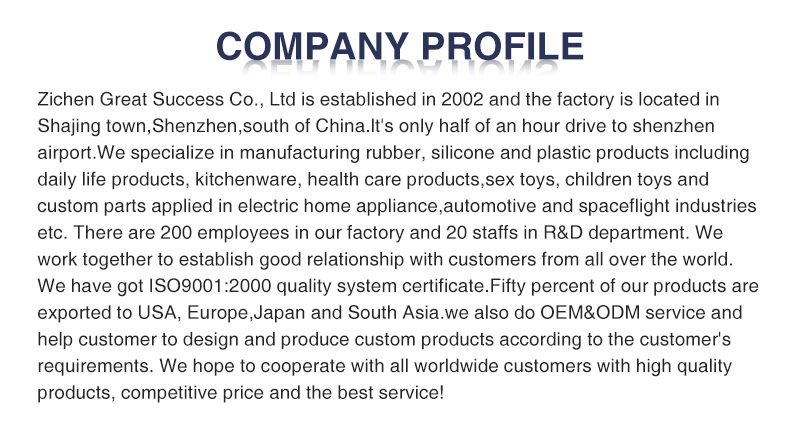

1. What is You Company Product Range?
chains. We provide one-stop service and welcome OEM and odm.
have received it. Each step of production and finished products will be carried out and inspection by QC before shipping.